There are so many problems created by bad roller settings. Here are just a few:
1. It destroys the rollers if set too hard.
2. Increased energy needed to drive the unit. About 1/2 of the energy to drive an offset printing press goes into driving the roller train.
3 Excessive dot gain with heavy form rollers.
4. Rollers set too hard heat up the unit and disrupt ink and water balance.
5. Can cause non-gear streaks.
Do I need to keep going? It makes sense to have a good maintenance program and have good roller settings. If you stay on top of it, problems will be few in the unit. Let's look at two methods for checking roller settings. One is a little sketchy and the other is more precise.
The Right Tools
 |
| Roller setting gauge. |
The Pull Strip Test
For the most part, this is a judgement call as to how hard the rollers are touching, so I only recommend this if there is no better way: particularly if there is no ink the unit for example.
Roller Settings With The Stripe Test
The most superior way. Here are the simple steps to perform this test.
1. Put yellow ink in your printing unit. Only if it is convenient of course. If you are going to spend time to check the whole unit, put an ink in that is easy to see. Make your life easier.
2. Engage the impression. If you want the unit to mimic printing conditions, you must put it in the printing state. Especially if you are checking forms.
3. If checking the forms to the plate, turn on the roller. This will bring the forms against the plate.
4. Inch the press forward a little. This will move the roller to a position where the line of ink it forms on the plate will be clearly seen.
 |
| Checking ink form to the plate. |
Related Posts:
How to Minimize Ghosting
Scumming - Causes and Solutions
Press Maintenance - A Pressman's Guide
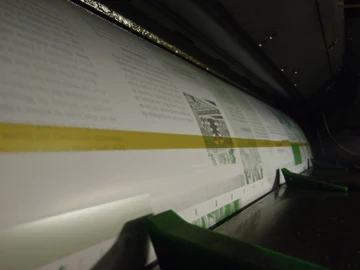
Vital information thanks
ReplyDeleteOn a goss urbanite 3 color stacked unit with the 13 side reversed how do you reverse the rollers underneath at the micro metric?
ReplyDeleteHi I am very worried i have Heidelberg gto 46 my machine is making lining in dark grounds and light screens specially in cyan and magenta color please give me any tips I changed blanket and rollers and ink also but lining is still making.
ReplyDeleteCheck the bearing on the main cylinder
Delete